Whenever I go into the settings to change my background on the desktop site, I choose a background and it goes into the normal settings saved screen but Microsoft Edge (the browser I use for Kidzsearch on the computer) shows that the site is not secure as it says it is secure for other parts of the site. Edge is on on it's most strict tracking prevention.
Here's some proof:

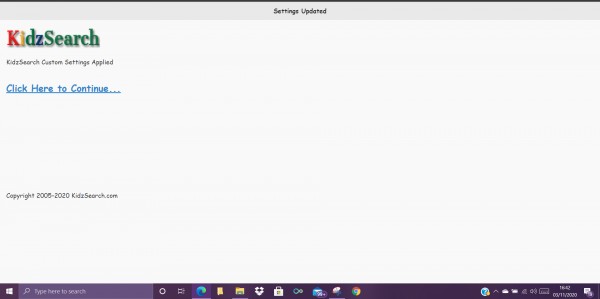
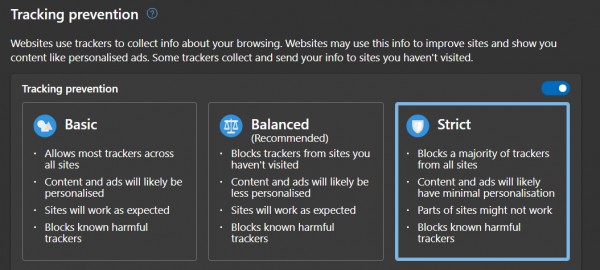
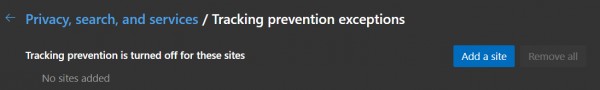
Could you please figure out why this is happening and tell me then try to fix it and tell me if you have managed or haven't managed?
Thank you.
From OllieMotionStudios